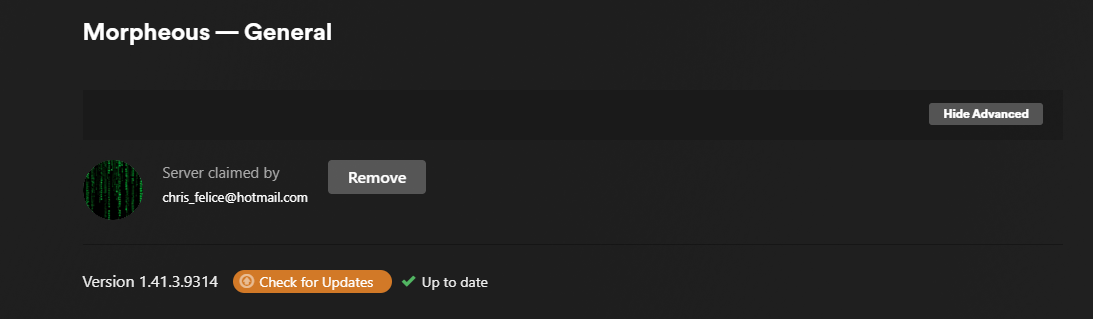Manual Update Of Plex On Synology
To update Plex manually
Under Settings you will see your Version and will let you know update is availabe.
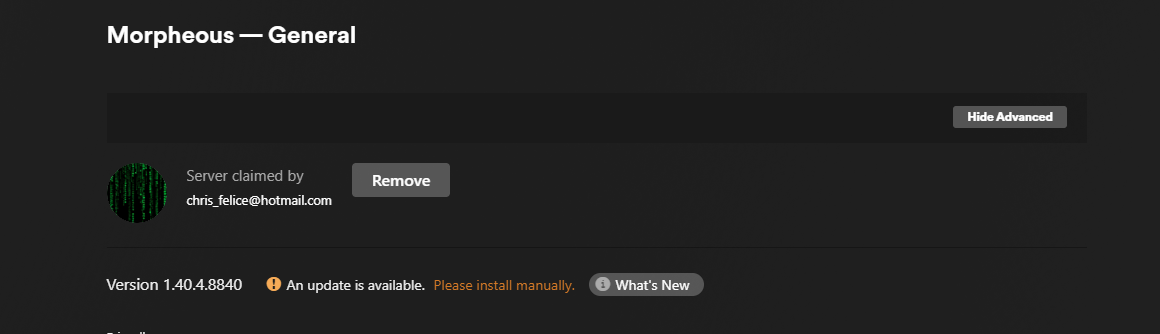
- Click on "Please install manually"
- This will download the update on to your PC
- Open Package Center on Synology
- Open Plex package. On Top Right will say Manual Install. Click that.
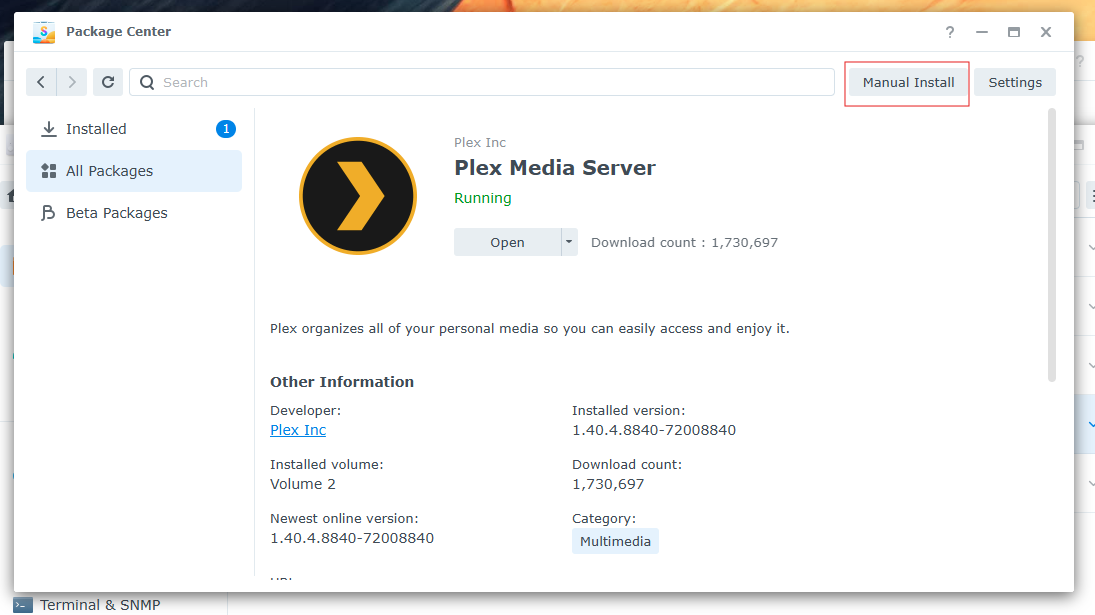
- Browse to file that was downloaded

- Once Selected click "Next"
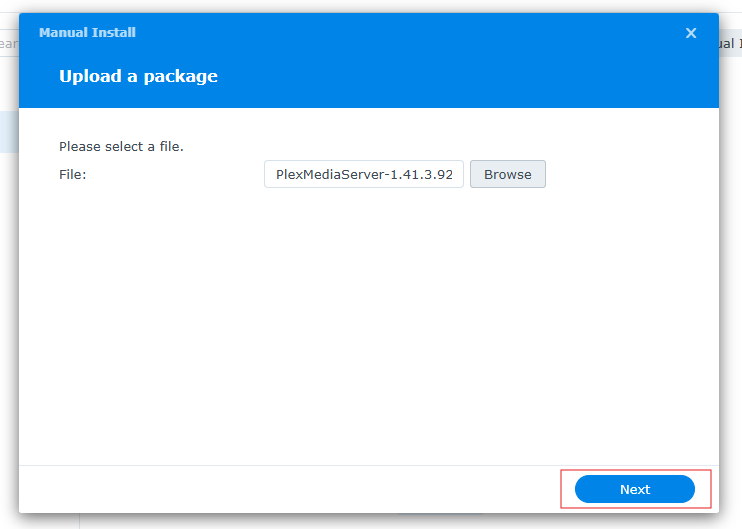
- Click "Agree" acknowledging third-party
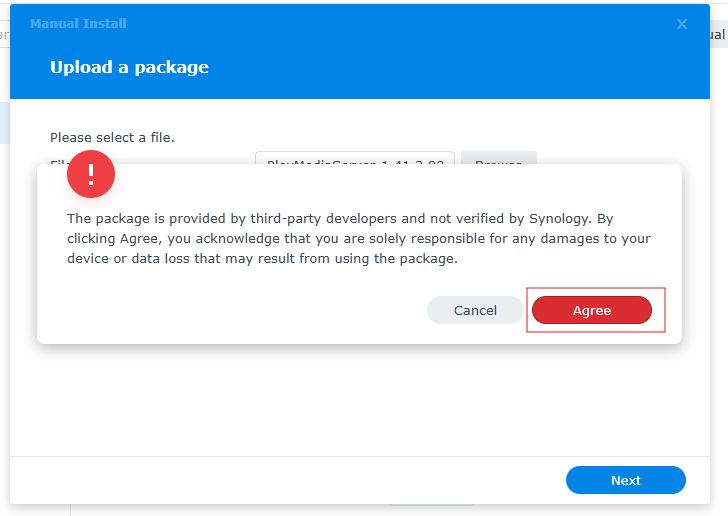
- Click "Done"
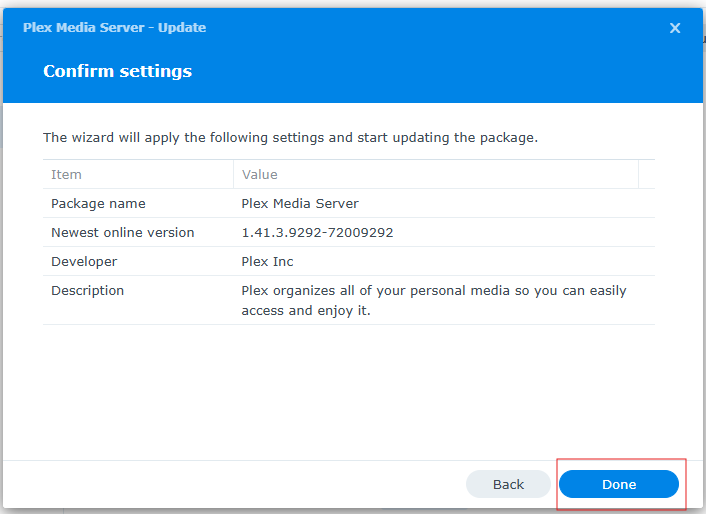
- Update will begin
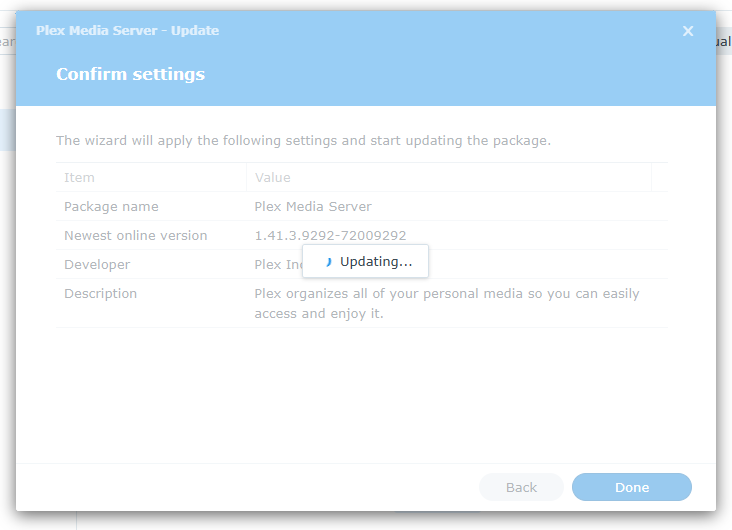
- Prompt letting you know you may have to set permissions
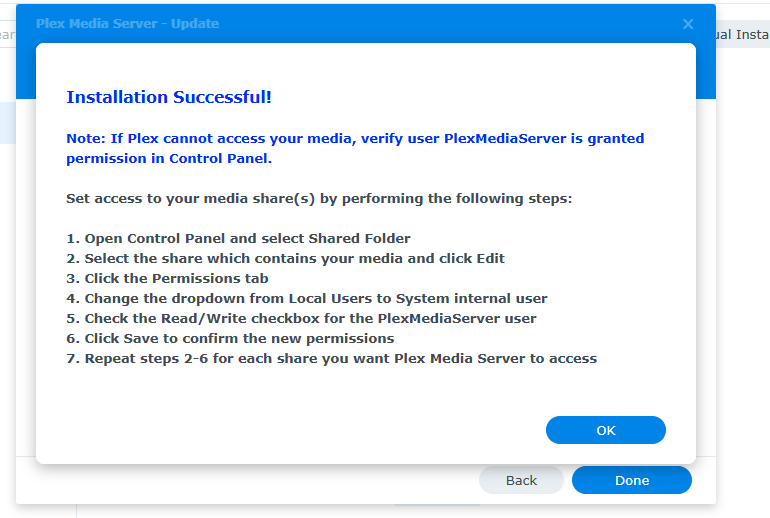
- Plex should now be up to date!